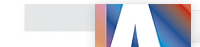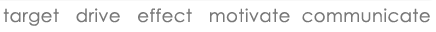|
Preparing Artwork for Print: Advice for Graphic Designers
Bleed
If any element is going straight to the edge of the document it needs to be 'bleed off'. The classic amount is 3mm.
Sometimes you will get a picture that should bleed off the edge of your document. If this is the case you need to go into Photoshop and extend the photo. Double click the locked background layer, Command/Control 'J to copy it, increase your Canvas Size on the side you want extending, select the bottom layer and extend where necessary using Free Transform, Command/Control 'T. A bit of blurring may be necessary.
Return to Preparing Artwork for Print: Advice for Graphic Designers |