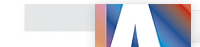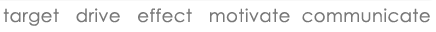|
Preparing Artwork for Print: Advice for Graphic Designers
Colours
90 percent of the time you will be using process colour. When this is the case go to the colour palette in Quark or the Swatches palette InDesign and Illustrator. Delete all unused colours -- this'll make things easier. If there are any spot colours then they should be converted to CMYK. If the spot colour is specific to a client and is their corporate colour then it is important to check the client's own CMYK breakdown. A breakdown of a Pantone spot colour into the 4 process colours is only an approximation and differs between programs, therefore it should have been agreed beforehand and then implemented throughout the artwork.
If you are printing a special colour make sure it is present in the palette only once. PANTONE 032 CV, Pantone Red 032 CV, and PMS 032 CV is the same colour, as is PMS 032 U, but you only want the printers to charge your client once for the spot colour. If you are unsure which one to go for, choose the colour used in your client's logo.
If you are using spot colours, should they be set to overprint or knockout? Change this by selecting the item and using the Trap Information palette in Quark and the Attributes palette in InDesign. Even if you are not using spot colours you may want black type to overprint on a tinted or knocked back background. If this is the case then check if it is set to overprint using the same palettes.
Return to Preparing Artwork for Print: Advice for Graphic Designers |