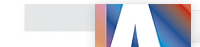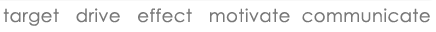|
Preparing Artwork for Print: Advice for Graphic Designers
Type/Copy
Proof Read - Don't rely on Spell Check! Remember, if 'not' has been spelt "nit", it won't pick it up.
You can't beat a good read through by an experienced proof-reader. If you're not sure about a word or phrase it can usually be sorted out by a simple Google. If you are not sure if the word is American or UK English, arguments can be sorted out at dictionary.reference.com. Which, by the way, if you need inspiration for headings or stand-firsts, use the thesaurus thesaurus.reference.com.
Also, Mac users have a good dictionary and thesaurus in the widgets with UK and US spellings.
Check if your quotes are curling the correct way. Text pasted or imported from a text editor can strip type of it's curly quotes and en and em dashes. If your document is full of foot and inch marks you can use the Find/Replace function. Find a ' and replace with a ', or a " with a ", and Replace All. They look exactly the same in the Find/Replace panel. But, it works in the document. Use the Find/Replace function to replace your hyphens with en dashes, although skip through checking each one individually, as you don't want to hyphenate a word with an en dash.
Hyphenation in general should be checked as well. A last minute paste into a new document can re-set the hyphenation settings.
Find/Replace should also be used to eliminated double spaces. Again, skip through one by one, as some un-professionals could have used multiple spaces to indent text in headlines. Of course, check first as some people like double spaces after full stops.
Return to Preparing Artwork for Print: Advice for Graphic Designers |