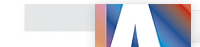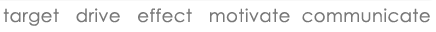Preparing Artwork for Print: Advice for Graphic Designers
Size
What size is it? Look in Layout > Layout Properties in Quark in File > Document Setup in Illustrator or InDesign. That's if it is a square or a rectangular shape. If not, you'll need a cutter guide, if so, see below.
Make sure you know the length of the width and the depth. Most people when giving the size of a rectangle will specify the width first followed by the height. The advertising industry, however, give sizes of their ads with the depth first and the width second. I have absolutely no idea why this is.
If it is a ad, then ask if it is a trim or type area ad. What the difference? A type area ad is like a classified ad: it only has one size a floats on the page in the position where the magazine or newspaper wants it.
How ever larger ads will need three different sizes. These are full page ads, across a double page spread ads or even half or, sometimes, quarter page ads will need trim, bleed and type area. The trim is the most important as it's the size of the visible area of the ad. The bleed area will be the trim plus an amount (usually 3mm) extending the sides of the ad which run off the page. And the type area (I must confess I love to ignore this) is the space where all information of the ad must be contained. In other words, it gives you margins that you have to use.
Return to Preparing Artwork for Print: Advice for Graphic Designers |