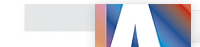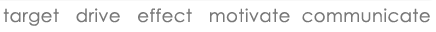Frequently Asked Questions
How do I view proofs of my project?
Avlon Printing provides two different methods of viewing proofs depending on the requirements of your print project.
Digital Proofs (PDF)
A digital proof is a low resolution .pdf file for you to review. Digital proofs provide a great representation of what the final product will look like, but they do have some limitations. If colour is extremely important, .pdf proofs are not the best option. Since the file appears as an RGB file that is viewed over your monitor it is impossible to see what the final exact colours will be when printed. Digital proofs are also low resolution so that they are easier to view quickly, therefore images may appear fuzzy or pixelated in your proof. If the image placed in your file was 300 dpi then the final output of the image will be sharp, if the image was 72 dpi then the final output will appear close to the proof image. If either of these is extremely important to the final piece then a hard copy proof should be viewed.
Hard Copy Proofs
Hard copy proofs are usually created on a high quality printer (not a press) that gives true colour calibration to that of what the offset press will print. Images will appear in their highest resolution and colours will be crisp and sharp and true. Hard Copy Proofs take longer to receive as they must be printed and mailed. Once received, you will need to sign or accept the proof. If colour or image is extremely important then a hard copy proof should be used.
Return to Frequently Asked Questions |